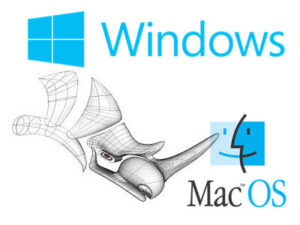Design is a key tool for businesses, brands, and people to connect with their audiences. Graphic designers create everything from simple illustrations to eye-catching designs that evoke strong feelings, using a variety of software.
To make the most of this software, you need a laptop or PC that can handle it! In this post, we’ll explain the main features and parts that good laptops and desktops for design should have.
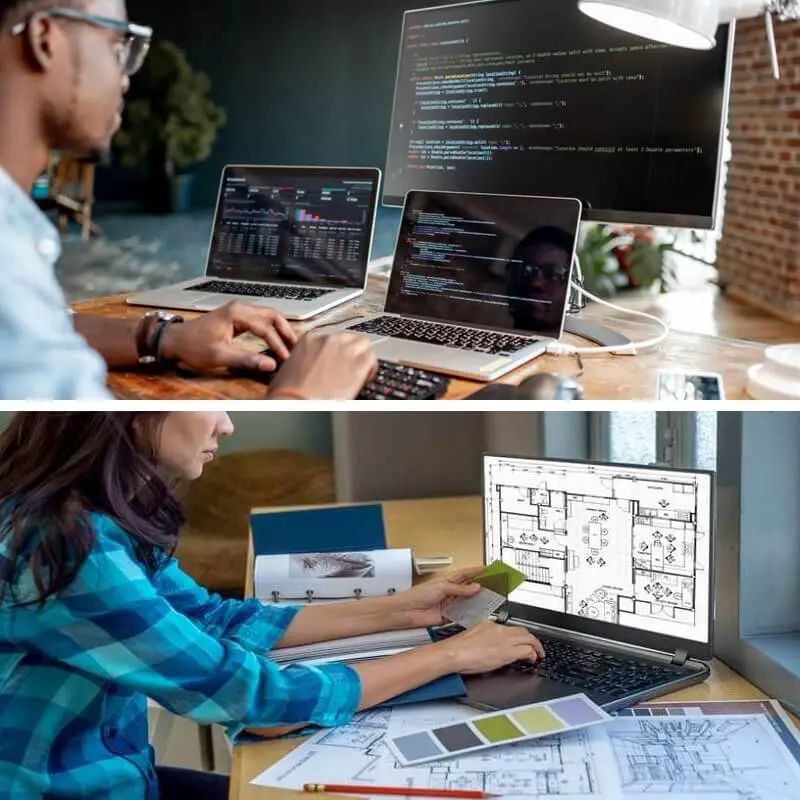
How to find the best laptop or desktop:
The most important specs to consider in a laptop for design include its processor, screen, RAM, video card, and storage space. The same requirements will hold for the best PC for design.
Best Laptops:
A good laptop for designers should have a quad core processor with a minimum speed of 1 GHz. If you’re working on high resolution or 3D graphics, we suggest at least an Intel i7 or Apple M1.
Desktops / PC:
One of the advantages of desktops is that they tend to offer better value for money in terms of power and features. They’re also easier to upgrade if you want to experiment with more advanced graphic design software or projects.
Of course, you lose the portability aspect – but if you’re after performance on a budget, we would suggest checking out our recommended best desktops for design further down the page.

Processor / CPU
Designers need a powerful processor, especially if you’re not just using basic programs like Microsoft Paint. Look for both speed (measured in gigahertz or GHz) and the number of cores.
Screen / Display
Screen resolution is very important for designers. You need to see more detail than for regular browsing. A good starting point is a resolution of 1920×1080 pixels, with a screen size of at least 15 inches.
If you want something smaller and easier to carry, consider using a good laptop with a large, high-quality external monitor. This gives you the best of both worlds.
For desktops, aim for a screen resolution of at least 1920 x 1080 pixels on a 24-inch monitor for full HD. If you do professional photo editing, you might want a higher resolution, like 1440p or 4K.
RAM
The amount of RAM you need depends on the software you plan to use. For most design programs, a minimum of 8GB of RAM is necessary, but more is better for faster performance.
The best laptops for designers usually come with at least 16GB of RAM, and you can upgrade later if needed. Keep in mind that Windows laptops are easier to upgrade than Macs, so if you prefer Apple, make sure you have enough RAM from the start.
For desktop PCs, you also need at least 16GB of RAM, and more is ideal if your budget allows. Desktops are generally easier to upgrade if you need more power later on.

VRAM / GPU / Graphics Card
A dedicated graphics card adds extra memory called VRAM (video random access memory). Not all design software needs it, but top programs like Photoshop do. If you’re unsure, it’s a good idea to choose at least 2GB of VRAM, preferably 4GB.
Hard Drive
If you work with large files, having enough storage space is important! External hard drives are good for finished projects, but we recommend at least 512 GB SSD (solid state drive) or 750 GB HDD (hard disk drive) on your laptop for ongoing work.
This also applies to desktops. For your working drive, aim for at least 512 GB SSD or 750 GB HDD, with a speed of at least 7200 RPM (revolutions per minute). If you do a lot of video work, you might consider a RAID (redundant array of independent disks) setup for better performance.
Operating System
As mentioned, upgrading parts on Apple devices is usually not possible. If you want to build your own system, Windows is the better choice. Most top graphic programs work with both Windows and macOS, so it ultimately depends on your preference.

To summarise, good laptops and desktops for designers should tick the following boxes:
- Processor: Apple M1 or higher, Intel Core i7 or higher
- VRAM: 2GB or more
- RAM: 32GB if possible, 16GB minimum
- Full HD display or higher with a minimum resolution of 1920×1080 pixels.
- 512GB + SSD hard drive space, 1TB or more preferable
Remember that when looking at the best desktops for graphic design, it pays to invest in a decent external monitor and ergonomic keyboard too.

Choosing the best laptop/PC Specification for design software
Finally, most creatives have a handful of design programmes they do the majority of their work on – so always make sure to check the recommended hardware specs given by the developer. Here are some of the requirements from a few of the most popular graphic design suites to point you in the right direction:
| Programme | RAM | GPU / VRAM | Disk Space | Screen Resolution |
| Rhino | 8 GB | 4 GB | 5 GB | Not Specified |
| Adobe Illustrator | 8 GB | Not Required | 2 GB | 1024 x 768 |
| Adobe Lightroom | 16 GB | 4 GB | 2 GB | 1920 x 1080 |
| Adobe Photoshop | 8 GB | 2 GB | 4 GB | 1920 x 1080 |
| 3Ds Max | 8 GB | 4 GB | 9 GB | Not Specified |
| Revit | 16 GB | 2 GB | 30 GB | 1280 x 1024 |
| CorelDraw | 2 GB | Not Required | 1 GB | 1280 x 720 |
| V-Ray | 8 GB | 2 GB | Not Specified | Not Specified |
| Enscape | 8 GB | 8 GB | Not Specified | Not Specified |
Remember that many of these applications come out with new versions regularly, which often have higher system requirements than previous ones. The best desktop or laptop for design should exceed all the minimum system requirements of your favorite design apps, so you’re ahead of the curve.