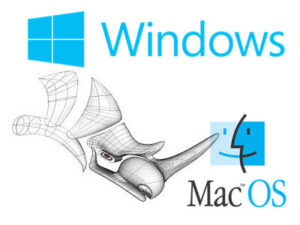New Commands and Features in Rhino 8
New commands
AddObjectsToBlockAdds objects to an existing embedded block definition. |
AutoAlignCPlaneTurns on/off Auto CPlane and manages the related options. |
BakeMappingCreates a new texture image by mapping a texture from a UV mesh to another. |
ClearClippingSectionsClears the clipping state of one or more clipping widgets in one or more views. |
ClippingDrawingsExtracts sections and background geometry of clipping planes to generate 2D drawings on the World Top plane at the picked locations. |
ClippingPlanePropertiesManages the properties of a Clipping Plane in Command-line. |
ClippingSectionsCreates clipping planes that cut through selected objects with settings to define direction, depth, label, and save section views as Named Views. |
ContainersOpens the Containers dialog box to manage the panels or toolbars in containers.
|
ConvertToSingleSpansSplits a NURBS surface at knots to create untrimmed single-span surfaces. |
CreateUniqueBlockThe CreateUniqueBlock command duplicates the block definition of a block instance and changes the block instance to reference the new block definition. |
DimVolumeDimensions the volume of a closed extrusion, surface, polysurface, mesh, or SubD. |
EditClippingDrawingsUpdates the option settings for existing clipping drawings. |
ExportClippingDrawingsSaves clipping drawings of selected clipping planes to separate Rhino (.3dm) or .dwg files. |
ExportClippingSectionInfoCreates a .csv file listing sections with basic location and area calculations for sections that have clipping drawings associated with them. |
ExportLinkedBlocksSaves all the Linked and Embedded and Linked block definitions in the current model to a zip file. |
ExportRuiFileMerges the original toolbars of the selected .rui file and its customized toolbars into a new rui file.
|
ExtractClippingSectionsDuplicates the section boundaries and fills from the objects clipped by the selected clipping plane as curves and hatches. |
ExtractClippingSlicesExtracts 3D slices of clipped model objects from clipping planes. |
ExtractLineTypeSegmentsConverts linetype patterns of the selected curves to curve segments and points. |
ExtractOriginalCaptivesRestores the original, undeformed, captive object(s) at its original location. |
FileExplorerOpens the File Explorer panel that can access any types of files on the computer. |
FilletSrfCrvCreates a fillet surface between a surface and a curve. |
FilletSrfToRailCreates a surface blending between a surface and a curve referencing the curvature of another surface. |
FitCurveToSurfaceProjects or pulls a curve onto a surface and transfers the knot parameterization in the U or V direction to the new curve. |
GumballDynamicRelocateAllows relocating Gumball by dragging one of its controls. |
HighlightObjectLayersSelects the layers of selected objects when the Layer panel is visible. |
JoinCopyDuplicates the selected objects and joins the duplicates. |
LinetypesThe Linetypes command shows document linetype definitions in a tabbed panel. |
MacrosOpens the Macro Library dialog box to manage the macros in the default toolbars or linked rui files. |
MenusOpens the Menu Editor window. |
NestedClippingDrawingProjects object sections from 3D space to the World XY-plane, on the current layer, with user-specified spacing and arrangement. |
PushPullExtrudes a polysurface face to interactively add or remove volumes on the polysurface. |
ReducePointCloudRemoves random points of a specified number from a point cloud. |
ResetRestores the window layout, toolbars, or all settings to the initial state of the Rhino app. |
SaveACopySaves the current Rhino model, including unsaved data, to a new 3dm file. The current date and time will be added to the file name. |
SaveClippingSectionCPlanesSaves Named CPlanes using the names and orientations of selected clipping planes. |
SaveClippingSectionViewsSaves the views of selected clipping sections to the Named Views panel. |
SaveWindowLayoutSaves the current arrangement of containers, panels, and toolbars to a new custom Window Layout. |
ScriptEditorOpens the Script Editor window for Python and C# programing. |
SelClippingPlaneInViewportSelects the clipping planes that clip the current model or detail viewport. |
SelFacesToBoundarySelects SubD or mesh faces surrounded by selected faces, borders, or both. |
SelMirroredBlocksSelects the block instances that were mirrored or scaled with a negative factor. |
SelRectangularEmulates the regular window selection action with some control options. |
SelSubDEdgesSelects different types of edges on selected SubDs. |
SetCustomLinetypeEdits an object’s custom linetype properties in a floating dialog. |
ShrinkWrapCreates a mesh wrapping around the selected geometry including NURBS surfaces, SubDs, meshes, pointclouds, and point objects. |
SnapToSubDObjectConstrains mouse picking on the selected SubD object. |
SplitRefitSurfaceSplits a surface using a curve, and refits the two parts so that the edges from the split operation become untrimmed edges of two surfaces. |
SubDCreaseAdds weight-blended soft crease edges to SubDs. |
SubDSpinEdgeRotates a picked SubD edge by marching each end to the next vertex simultaneously. |
ToggleLeftSidebarShow or hide the left sidebar of the Rhino window. |
ToggleRightSidebarShow or hide the right sidebar of the Rhino window. |
UngroupAllUngroups the selected group and the groups nested in it all at once. |
UpdateClippingDrawingsUpdates clipping drawings to reflect changes in the clipped geometry. |
ViewClippingSectionsAligns the view and/or construction plane of a viewport to match the selected clipping section plane. |
WindowLayoutOpens the Window Layouts dialog box to list, save, restore, export, or import arrangement of containers. |
Enhancements and new options
4View: Added First Angle Projection option. (RH-73266)
Animation:
- Sun study commands allow selecting display modes using Scene Lighting. (RH-49948)
- View animates along path with an even speed despite curve parameters. (RH-69232)
- RecordAnimation command remembers target folder in current session. (RH-76601)
- RecordAnimation allows setting default target folder in Advanced settings. Details… (RH-79386)
AlignVertices: Added AverageVertexesToAdjust option. (RH-62802)
Annotation:
- Added Frame around text option to annotation styles and objects. (RH-14110) (RH-71231)
- Added List option to SetDimensionLayer command for picking an existing layer from a dialog. (RH-70606)
- Dimension layer is changed to a document property. (RH-63122)
- Frame around text uses print width and linetype width. (RH-71233)
Annotation Hatch:
- Allows multiple pattern files to import at once in document properties. (RH-49262)
- Added Import hatch pattern button to Hatch object properties. (RH-61464)
- Multi-degree polycurve can be embed as hatch boundary with the degrees preserved. (RH-67906)
- Allows picking rotation angle by mouse. Details… (RH-51069)
- Allows setting repeat value by picking repeat distance in viewports in Hatch properties. Details…
- Added Reverse Gradient Colors and Reset Gradient Boundary to Hatch properties. (RH-66423) (RH-67906)
- Added Background (Backfill) color and Show Boundary to Hatch properties. (RH-67150)
- Added Display Color setting to hatch creation dialog. (RH-73129)
- Added a +/- button to column header of Import Hatch Pattern dialog to check or uncheck all hatch patterns. (RH-52796)
- Added SolidHatchMeshingTolerance advanced setting for controlling solid hatch mesh density. (RH-83669)
Annotation Linetype:
- Print, PDF, and SVG export support cap and join settings. (RH-1482 (RH-65288)
- Linetype patterns will not restart at smooth kinks. (RH-36465)
- Works with dimension lines. (RH-3076)
- Always display with defined pattern lengths in layout and detail views. (RH-2370)
- Added cap and join styles to document properties. (RH-65284)
- Dynamically draws layer linetype while creating curves. (RH-71784)
- Added Taper, Width Units and Width settings to linetypes. (RH-71784)
- Added Custom linetype settings to object properties. (RH-72826)
- Allows editing default linetypes except Continuous. (RH-73528)
- Document linetype list table can be re-sized. (RH-73526)
- Linetype list preview draws thickness and taper. (RH-73917)
- Allows sorting linetypes by clicking column header in Linetypes panel. (RH-81527)
- Added Use model units scaling setting. (RH-79551)
- Added a search box to Linetypes document properties and Linetypes panel. (RH-83007) (RH-83008)
- New Linetype import dialog with a search box. (RH-82995) (RH-82978)
- Added Import and Restore Defaults buttons to Linetypes panel. (RH-82634)
ArcBlend: Accepts input of collinear lines. (RH-75337)
Array: Added Fill mode that encloses arrayed objects in a distance, a rectangle, or a bounding box. (RH-707)
ArrayCrv: New Stairlike orientation style. (RH-2913)
Bend: Added NonAttenuated option. (RH-12162)
BlendEdge: Double-clicking a polysurface with editable edge blends starts the editing mode. Details… (RH-68571)
Block:
BlockEdit: Added options to the scriptable command. Details… (RH-34493)
Block Manager:
- BlockManager command opens the new modeless Block Definitions panel. (RH-74937)
- Lists objects in block definitions. Details…
- Added an option to list/unlist unused block definitions. Details…
- Added a search box. (RH-50582)
- Selecting block definitions highlights their instances in viewports with pink color.
- Allows inserting block instances to viewports by drag and drop.
- Allows changing model units of embedded block definitions. Details… (RH-28728)
- Selecting a block definition highlights its block instances in pink with axes icons. (RH-71857)
- Selecting a block instance highlights its block definition in light-blue. (RH-71857)
- Added a Pop out button that brings up a larger and resizable Block Definition Properties window. (RH-72340)
- Block definition names can be edited directly without having to open a dialog. (RH-955)
- Added “Purge unused block definitions” to options menu. (RH-955)
- Added “Group similar block instances” setting. (RH-77975)
- Added Status Bar that shows selection count etc. (RH-80370)
- Added ability of inserting block from file. (RH-80109)
Boolean commands:
- Added History support when DeleteInput=No. (RH-67393)
- Added DeleteCutters option when DeleteInput=Yes. (RH-70902)
BooleanSplit: Added History support when DeleteInput=No. (RH-67385)
- Added History support when DeleteInput=No. (RH-67384)
- Added DeleteInput option. (RH-67384)
Bounce: Added Object option for ray direction to work with History. (RH-59765)
BoundingBox: Added History support. (RH-67711)
Bridge: Works better with Reflect and Radiate commands. (RH-66133)
ChamferEdge: Double-clicking a polysurface with editable edge chamfers starts the editing mode. Details… (RH-68571)
CheckNewObjects: Shows warning only at very first time an object is detected bad. (RH-81536)
Cage/CageEdit:Typing a number sets the same point count for all directions. (RH-2046)
Cage: Made BoundingBox option possible to create 1D (line) or 2D (plane) object. (RH-69915)
CageEdit:
- Made BoundingBox option possible to create 1D (line) or 2D (plane) control cages. (RH-69886)
- Works with point objects and point clouds. (RH-9080)
- Added Rigid=Yes/No option. (RH-28517)
- Supports editing block instances. Block instances always transform rigidly on cage editing, regardless of the Rigid setting. (RH-72594)
- Added ObjectPlane option to align rectangular cage to 2D object in 3D space. (RH-69887)
Cap: Added DeleteInput option and History support when DeleteInput=No. (RH-10202)
ClippingPlane:
- Allows picking a clipping edge to select the clipped object. (RH-66244)
- Made layout view list collapsible by pages and added icon to indicate active detail view. Details… (RH-64892)
- Orientation is made consistent with Plane command. (RH-56249)
- Fills the closed section of an open object. (RH-46092)
- Allows double-clicking a detail view item in Clipping Plane properties to activate the detail view. (RH-70051)
- Allows double-clicking a layout item in Clipping Plane properties to make it the current layout viewport. (RH-69774)
- Added Object color option for edge display. (RH-29737)
- Allows per object clipping (Object Properties > Clip). (RH-27530)
- Added Label, Custom Depth, Section Style, and Object Clipped settings to properties. (RH-67007) (RH-73137)
- Turns control points on when single clipping plane is selected. (RH-74682)
- New ClippingPlane widget. (RH-74667) (RH-74196)
- Allows including or excluding objects or layers. (RH-74287)
- Made only snapped by Point OSnap at three locations where control points show. (RH-78226)
- Added Name field to Clipping Plane properties. (RH-74486)
- Copies of a named clipping plane get incremental suffix numbers in their names. (RH-79425)
CommandHistory: Allows pressing F2 key to close the dialog. (RH-66192)
ComputeVertexColors: Allows input of multiple meshes in a command session. (RH-64295)
ContinueInterpCrv: Added EndTangent option. (RH-68065)
Contour:
- Added History support. (RH-2548)
- AssignLayersBy option is replaced by AssignProperties. (RH-68954)
- Added Output=All/CurveOnly options. (RH-65950)
- Creates hatches based on input object’s section style properties. (RH-65950)
Copy:
CPlane: Object option sets CPlane-Z to surface normal direction. Details… (RH-82076)
CreateRegions:
CrvDeviation: Now reports Minimum deviation as zero if the curves intersect. (RH-67656)
CrvSeam: Now ignores all OSnaps when picking the seam to change, and turns off Center OSnap while dragging the seam. (RH-74040)
CurvatureAnalysis: Support SubDs. (RH-50501)
CurvatureGraph: Support SubDs. (RH-58162)
Delete: Reports object number to command-line. (RH-68753)
Detail:
- New FromDetail option using First or Third Angle Projection. (RH-2952) (RH-73267)
- Added display mode setting to detail view properties. (RH-81788)
Displacement:
- Mesh memory limit is increased from 8 GB to 32 GB. (RH-68551)
- Added progress report to the panel. (RH-71975)
Display:
- Surface wires are cached like curve objects to improve performance. (RH-62813)
- Added screen-space dashed curve drawing for Grasshopper. (RH-59144)
- Added DirectionArrowThickness in advanced settings. (RH-62255)
- Added per object display mode setting to object properties. (RH-69300)
- Added Display Mode settings to Viewport Properties and Display panels. (RH-70242)
- Added Parallel Reflected projection in viewport properties for making a view similar to Reflected Ceiling Plan. (RH-37076)
- Dynamically draws layer linetype while creating curves. (RH-71784)
- Print Preview mode draws dynamic feedback with layer print color. (RH-73756)
- Added “Show surface edges” checkbox to display mode options. (RH-74222)
- Implemented real-time, per-pixel procedural generation in GPU shaders. (RH-65677)
- All procedural textures are calculated on GPU. (RH-36299)
- Added Use section styles checkbox to clipping plane settings in display mode options.
- Added Show isocurves for flat faces setting to display mode options. (RH-74180)
- Added curve width scaling setting to display mode options. (RH-75095)
- Width of curves and edges can be set by object linetypes.
- Added Technical, Artistic, Pen, and Monochrome display modes to the Shade command. (RH-23502)
- Added display modes to viewport right-click context menu. (RH-79868)
- Added Monochrome display mode. (RH-74450)
Distribute: Allows control / edit points and mesh / SubD vertices as input. (RH-70352)
Divide:
- New DeleteRemainder option. (RH-50830)
- Added dynamic preview when typing a number for segments, length, or chord length. (RH-67581)
DraftAngleAnalysis:
- CPlane Z option uses current viewport instead of selected viewport. (RH-68844)
- Allows using Named CPlanes. (RH-68834)
- Automatically sets direction when switching direction options. (RH-68893)
Drag: Allows directly dragging a sub-object when Ctrl(CMD)+Shift are pressed. (RH-74118)
DupFaceBorder: Creates curves from boundary of merged SubD faces. (RH-75246)
Extend: Added Join=Yes/No/Merge options. (RH-5921)
ExtendDynamic: Added Join=Yes/No/Merge options. (RH-5921)
ExtractMeshEdges: Added by Naked option. (RH-66383)
ExtractPt: Output=PointCloud now creates a single point cloud from multiple input objects. (RH-67664)
ExtractRenderMesh: Works with curve piping meshes. (RH-51190)
ExtractSubCrv: Works with pre-selected polycurve segments. (RH-66072)
ExtractSrf: Added SubDAddCorners option to crease corner vertices. (RH-70987)
ExtractUVMesh: Added 1to1 option. (RH-65711)
ExtrudeCrvTapered: Added SplitAtTangents option. (RH-47111)
ExtrudeMesh: Default to Basis=UVN and Direction=N. (RH-68466)
ExtrudeSubD: Default to Basis=UVN and Direction=N. (RH-68466)
Fair: Added PreserveEnds option. (RH-72060)
Fill: Works with mesh objects. (RH-76553)
Fillet: Added Dynamic option for interactive preview. (RH-76418)
FilletCorners: Previews in command session. (RH-73087)
FilletEdge: Double-clicking a polysurface with editable edge fillets starts the editing mode. Details… (RH-68571)
FilletSrf: New UI (Same with FilletSrfToRail). (RH-69277)
Fin:
Gumball:
- When typing distance on an arrow, pressing Shift+RMB/Enter/Space/Tab moves object in opposite direction. Details… (RH-62864)
- The size is scaled by screen DPI setting on Windows. (RH-72125)
- Moves to new object when copying sub-object with Alt key. (RH-72788)
- Allows creating solid from a closed planar curve when extruding direction is not perpendicular to the curve. (RH-72382)
- A planar closed loop consisting of separate curves can be extruded as a solid. (RH-73064)
- New cutting handle. (RH-74746)
- Shows a circle around the Extrude dot to indicate Extend mode is possible. (RH-75664)
- Relocate with mouse is changed from Ctrl(CMD)+Drag to Double-click. (RH-75362)
- Relocate with numeric input is changed from Ctrl(CMD)+Click to Ctrl(CMD)+Double-click. (RH-76815)
- Added Merge faces after extrude setting to Gumball pane and menu ball menus. (RH-70949)
- Added command-line options for hiding handles on Gumball widget. (RH-74974)
- Maintain relocation for sub-object editing until selection is cleared. (RH-75509)
- Alignment mode sticks across Rhino sessions. (RH-80583)
- Added On/Off/Toggle options to GumballAutoReset command. (RH-83750)
- Added MergeFacesAfterExtrude option to GumballSettings command. (RH-83867)
Help
- Offline Help is installed for all users on a computer instead of current user only. (RH-75379)
History:
- Symmetry works with cage editing. (RH-7662)
- Added prefix characters “!&” that temporarily disable History locking in a command session. (RH-56397)
- Supports snapping to SubD vertices. (RH-76098)
- Added IgnoreAnnotations=Yes/No option to SelChildren command. (RH-63113)
- Editing control points of an angular dimension updates its position in history record. (RH-80816)
- Center object snap works with ellipse center for dimensions. (RH-81901)
- ExtrudeCrvToPoint command supports center OSnap for apex point. (RH-81906)
- Made history replay of Sweep1, Sweep2 and Revolve more closely match what the commands do. (RH-82032)
- Works with Fin and OffsetNormal commands. (RH-80768)
- Works with CreateSolid command when DeleteInput=No. (RH-13146)
- Added History support to Cap command when DeleteInput=No. (RH-10202)
Inset:
InterpCrv: StartTangent and EndTangent are made always visible (only work when Degree=3 and SubDFriendly=No). (RH-67010)
Join:
- Naked mesh vertices within absolute tolerance will be aligned. (RH-64649)
- Automatically removes all micro naked edges (naked points). (RH-68896)
- Keeps mesh vertex colors. (RH-81987)
Keyboard shortcuts:
Layer:
- Added Change Object Layer and Copy Objects to Layer buttons to Layers panel. (RH-3070), (RH-72937)
- Added StatusBarLayerPaneWidth advanced setting. (RH-48368)
- Added search box to Layers panel. (RH-56866)
- Removed “Layer name” from column header list to avoid all columns being turned off. (RH-55637)
- Uses Natural sort order when sorting layer names. (RH-24829)
- While editing a layer name, pressing Insert key adds a new layer. (RH-69434)
- Allows creating a new layer or sublayer with a random color assigned. Details… (RH-4978)
- Allows assigning random colors to existing layers. Details… (RH-4978)
- Added Section Style setting. (RH-65947)
- Added tooltips to column headers. (RH-67004)
- Added This Layout and All Layouts options to Layer On/Off in This/Selected Detail Only on layer context menu. (RH-71009)
- Allows turning on/off more than one column at a time on column header list. (RH-72584)
- View layer settings button in Layers panel is replaced by Columns button. (RH-72887)
- Added Model On setting (column) to control layer visibility only for model views. (RH-72482)
- Added New Detail On setting to control default layer visibility in new details. (RH-71007)
- Added “All Layer On” to the Tools (hammer) menu. (RH-66577)
- Disabled Delete key in Layers panel for deleting layers. (RH-78615)
- The material column displays the material thumbnail. (RH-51792)
- Added Expand and Collapse options to scriptable command. (RH-83351)
LayerStateManager: Added Section Style and New Detail On checkboxes. (RH-76742)
Layout:
- Added ShowLayoutDropShadow advanced setting that turns on/off shadow around a layout. (RH-3362)
- Added number column to Layouts panel. (RH-61340)
- Allows sorting layout list by name or size in Layouts panel. Details…(RH-67569)
- Added first and third angle projection options for 4 view layout creation. (RH-10852)
- Added descriptions to all Initial Detail Count numbers. (RH-73432)
- Print button in Layouts panel supports printing multiple selected layouts. (RH-55300)
- Added “Print” to context menu in Layouts panel. (RH-81187)
- Added “New Detail” to context menu in Layouts panel. (RH-81408)
Libraries:
- New render content browser. (RH-38961)
- Hides thumbnails when the size is set to 0%. Details… (RH-68488)
- Added a search box to the panel. (RH-43417)
- When computer is offline, materials, textures, and environments using online files cannot be used. (RH-62694)
- Added a slider control for thumbnail size. (RH-38955)
- Added Grid and List view mode buttons. (RH-68838)
- Added context menu for render content assignment and operations. (RH-39690)
- Added Show all files under current folder switch. (RH-69649)
- Only lists render content and image files. (RH-75294)
Lights: Show quick settings in the Lights panel when a lighting source is selected.
Make2D:
- First angle projection is changed to create side view from left view instead of right view. (RH-56698)
- Clipping fill treated as surface when creating 2D drawings from shaded display modes. (RH-33007)
MatchMeshEdge: Added AverageVertexesToAdjust and Join options. (RH-62525)
MatchProperties:
- Added Attribute User Text and Section Style options. (RH-45604)(RH-67318)
- Right-clicking a checkbox enables only the option in the same group. (RH-53850)
MatchSrf: Shows control points of the previewed surface if the surface has control points turned on. (RH-74233)
MergeAllCoplanarFaces: Added command-line feedback for the result. (RH-72213)
Mesh:
- Allows saving presets for detailed NURBS meshing parameters. Details…
- NURBS meshing presets can be shared among document mesh properties, object custom mesh, Mesh command, mesh file export, and surface analysis commands.
- NURBS meshing presets can be exported to other computers.
- Added “Restore Defaults” button to mesh option dialogs. (RH-74771)
- Added system units to physical distance meshing parameters. (RH-46808)
- Displays shaded preview except wireframe mode. (RH-84350)
Mesh Boolean commands
- Use new mesh intersector.
- Create Ngons along trimmed edges.
- Display progress on status bar. (RH-72492)
MeshOutline: Works with meshes generated by Displacement, ShutLining, EdgeSoftening, Thickening, CurvePiping. (RH-67451) (RH-67654)
MeshToNURB: Added UseNgons option. (RH-44873)
Mirror: Added Object option for attaching mirror plane to a planar surface with History. (RH-65165)
Move: Allows pressing Enter to move from object bounding box center. (RH-118)
Mouse: Added DisableRightClickAsEnter advanced setting. (RH-20644)
MultiPipe: Tuned up options and added preview. (RH-61514)
NonManifoldMerge: Applies layer assignment rules from BooleanUnion command for output objects. (RH-71917)
Notes:
- Pays attention to text size setting of command prompt. (RH-67677)
- Added “Locked” checkbox for locking text in the Notes panel. (RH-74718)
- Remembers text cursor location when Notes panel regain focus. (RH-23213)
Nudge Key: Added NURBS surface remesh toggle and timing settings to Advanced settings. Details… (RH-80251)
OffsetCrvOnSrf:
- Allows clicking left mouse button at anywhere to flip offset direction. Details… (RH-53692)
- Uses picked location on surface as initial offset direction. (RH-73619)
OffsetMultiple: Added Loose option. (RH-63417)
OffsetNormal:
- Made not to add extra knots when input is an edge of base surface. (RH-67883)
- Supports History. (RH-80768)
OffsetSrf: Added ThroughPoint option. (RH-61497)
Options:
- When middle mouse button is set to pan the view, allows pressing Shift to rotate the view. Details…(RH-59583)
- Improved the messages when changing model/layout unit system. (RH-73876)
- Added a setting to show or hide Gumball tooltips. Where? (RH-74548)
- Allows Middle mouse button to popup a container. Details… (RH-72343)
- Never repeat command list supports wild cards. (RH-6631)
Object Snap:
- Geometry generated by ClippingPlane can be snapped. (RH-39927)
- Snapping to point clouds and polygon meshes is made faster. (RH-62484)
- Percentage snap can be enabled when mouse picking is constrained on a curve. (RH-65989)
- Use object tree to improve speed and visibility test for huge models (100k+ objects). (RH-66465)
- Size of snapping point follows control point size of display mode. (RH-81846)
- Mid object snap can snap to midpoint of linear/angular dimension line/arc. (RH-9321)
- OnCrv object snap works with Near. (RH-82683)
- Near object snap works with ExtendSrf, ExtendDynamic, Extend (when using dynamic extend) commands. (RH-82683)
Ortho:
- Displays hash marks in viewports to indicate the current ortho angle. (RH-72108)
- Added Snap to CPlane Z setting to the Ortho pane menu on the status bar. (RH-72108)
- Added Ortho Snap to CPlane Z setting to Modeling Aids options. (RH-73034)
PackageManager:
Panels:
Paste:
PluginManager: Allows clicking on a checkbox to enable/disable selected plug-ins at once. (RH-84466)
Print:
- Vector output is able to print Picture planes with internal holes. (RH-63987)
- Print multiple layouts to multiple images. (RH-75932)
- Vector output supports printing Technical viewport to PDF. (RH-11615)
- Rhino PDF as printer allows printing with layout size instead of single paper size. Details… (RH-77235)
- Rhino PDF as printer allows saving layouts as individual PDF files. (RH-76192)
- Added checkbox list for printing multiple layouts.
- Allows printing linetypes with model or page units when a linetype is set to use a physical width, e.g., 2mm. Details… (RH-73357)
PointCloud: Proceeds steps of adding/removing points when a single PointCloud is pre-selected. (RH-72393)
PointDeviation:
- Shows red numbers when invalid distances are entered. (RH-67859)
- Accepts SubD as object to measure (analysis mesh vertices are used). (RH-67195)
PointsOn: Allows showing more than one million control points. (RH-84462)
Print:
- Added Apply Display Mode Scales setting for print width. (RH-80258)
- Added notification to print preview area when printing only selected objects. (RH-82953)
- Added commonly used 1-1/2″ = 1’-0″ to built-in print scale list. (RH-69140)
- Added Text dot scale setting to Print dialog. (RH-47981)
PrintDisplay:
- Line thickness in model viewports is based on model unit instead of screen pixels. (RH-2131)
- The Thickness option is replaced by the Scale option. (RH-2131)
- Added Viewport=Model/Layout and Scope=Global/Document options. (RH-65978)
PrintDisplay: Added DetailBorder option to control visibility of detail view borders in layout viewports. (RH-74306)
ProjectToCplane: Works with insertion points of block instances. Details… (RH-68676)
Properties:
- Added object level linetype scale setting. (RH-66220)
- Added Section Style setting. (RH-65946)
- Added By Material to Display Color setting. (RH-45462)
- Made it possible to edit properties of objects in block definitions by sub-object selection. (RH-69724)
- Properties: Prompts to clear per-face colors when setting per-object color. (RH-71541)
- Changed how custom color is selected for display color and print color. (RH-71275)
- Shows detail name (viewport title) on Detail View page. (RH-71982)
- Added Unset Color option for display color when sub-object is selected. (RH-71721)
- Added Block Instance page to object properties. (RH-58041)
- Panel title bar displays the name of selected sub-panel. (RH-74543)
- Shows tooltip for long object name. (RH-53492)
- Shows Surveyor’s Units for line segments when Model units is Feet and Distance display is Decimal. Details… (RH-4854)
- Allows highlighting and copying object type name. (RH-61358)
- UI improvement for Block Attribute Text in Attribute User Text properties. (RH-82760)
Pull: Loose=Yes supports mesh as target. (RH-70263)
Purge: Command options are moved to a dialog box. (RH-73964)
Rebuild:
- Accepts sub-object selected polycurve segments. Details… (RH-67884)
- Calculates maximum deviation when using a master curve. (RH-66724)
RebuildEdges: Now removes micro naked edges. (RH-80666)
RefitTrim:
- Added CreateBeziers, EditKnots and Degree options. (RH-69074) (RH-71629)
- Displays max deviation (in command-line) between the new and original edges. (RH-58993)
- Allows previewing the resulting surface. (RH-58993)
- Keeps the trimmed edge on the opposite side. (RH-59087)
- Added Automatic option when editing knots. (RH-71684)
- Added ShowGrips option. (RH-76685)
RemoveMultiKnot:
- Made working on degree 1 curves and surfaces. (RH-67873)
- Added RemoveFullyMultipleKnots option for removing kinks. (RH-40309)
Rendering:
- Added tooltips for Raytraced display mode HUD icons. (RH-39587)
- Thickness, EdgeSoftening, and ShutLining can be applied on top of CurvePiping. (RH-32693)
- Added Choose existing to the new material/environment/texture menu. (RH-69826)
- Allows replacing top-level material, environment, or texture with another one of the same type. Where… (RH-71801)
- Added “Disable” option to Texture Bake Quality settings in Render properties. (RH-66234)
- Added rendering device state indicator. (RH-78682)
- Added “Recompile kernels” and “Show compile log” buttons (RH-78682)
- Linetype width and taper values multiply radius of curve piping mesh. (RH-74043)
- Clipping planes now clip geometry but not lighting. (RH-75825)
- Allows setting incremental precision and decimal places on any dial indicators in rendering related settings for angle input. (RH-72476)
- Allows setting min/max value, incremental precision and decimal places on any sliders in rendering related settings for angle input. (RH-72476)
Rendering Decals: Added visibility toggle. (RH-61127)
Rendering Environments:
Rendering Materials:
- Custom material hides IOR setting when transparency is 0%. (RH-38733)
- Preview thumbnail can be viewed from underside. (RH-69178)
- Added Show original image checkbox to bitmap texture settings. (RH-67196)
- Added Show only materials used by selected objects filter to menus. (RH-71615)
- New Blend material type. (RH-71814)
- Added usage indication icons to thumbnails. Details… (RH-71113)
- Displays a red exclamation icon on thumbnails to indicate missing external images. Details… (RH-41903)
- Adds duplicated material next to the source material in the list. (RH-71587)
- Select Color dialog opened from Emission material shows a list of Kelvin colors. (RH-64646)
Rendering Textures:
- Added Show only textures used by selected objects filter to menus. (RH-71967)
- Procedural textures will not pixelate in Rendered and Raytraced display modes when zooming close to the object. Details… (RH-59029)
- The Raytraced display mode updates instantly when editing procedural textures. (RH-59029)
- Renamed Add and Multiply textures to Addition and Multiplication. (RH-71574)
- Limit slider range of Saturation to 2.0 and Gamma to 3.0. (RH-76362)
- Adds duplicated texture next to the source texture in the list. (RH-77908)
ReplaceBlock: Added BlockDefinitionName option to make selecting replacement block scriptable. (RH-72651)
RotateView: Added RotateViewAroundObjectAtMouseCursor advanced setting. (RH-68058)
RunPythonScript: Supports Python 3. (RH-72524)
Scale1D: Accepts 0 for scale factor to flatten objects. (RH-67702)
Section:
- Added History support. (RH-63178)
- AssignLayersBy option is replaced by AssignProperties. (RH-65950)
- Added Output=All/CurveOnly options. (RH-65950)
- Creates hatches based on input object’s section style properties. (RH-65950)
Section Tools: Added to Rhino 8. (RH-70914)
Selection:
- Allows Select command to add more objects when some objects are pre-selected. (RH-68170)
- Cage control polygons are made selectable. (RH-65792)
- Double-clicking a cage control polygon selects a row of cage points. (RH-65793)
- Ctrl(CMD)+Shift+double-clicking a selected SubD/Mesh vertex deselects the entire chain. (RH-68403)
- Use object tree to improve picking speed and visibility test. (RH-66500)
- Divided edge loops can be deselected separately. (RH-68974)
- Ctrl(CMD)+window/crossing selection deselects sub-objects in command session. (RH-69256)
- Ctrl(CMD)+window/crossing selection deselects sub-objects in pre-selection. (RH-68023)
- Double-click or Ctrl (CMD) + double-click on a curve to select or deselect all the curves connected with tangent continuity. Details… (RH-69294) (RH-70233)
- Renamed “Allow window selection of sub-objects” option to “Allow selection of sub-objects“. (RH-73606)
- Grouped objects pay attention to “Allow selection of sub-objects” option. (RH-73606)
- Sub-object selection selects objects in block instances through nesting levels. (RH-72485)
- SelBoundary command supports selecting hatches. (RH-74414)
- SelBoundary command allows pre-selection of boundary curve. (RH-74455)
- Uses acceleration tree for speeding up point cloud picks. (RH-75190)
- SelectBlockToMatch option in scriptable SelBlockInstanceNamed command works with pre-selection. (RH-75005)
- Scriptable SelBlockInstanceNamed command reports selection quantity. (RH-75084)
- Added Window/Crossing/InvertWindow/InvertCrossing options to SelVolumeObject command. (RH-1759)
- SelKey, SelValue, and SelKeyValue commands support wildcards: “*”, “?”, and “~”. Details… (RH-54830) (RH-80384)
- Flood fill mesh/SubD face selection within a boundary. Details… (RH-81937)
Selection Filter:
SelChain: Allows view manipulation when selection menu appears. (RH-75789)
SelMeshEdges: Added by Naked option. (RH-66383)
SelNakedMeshEdgePt: Made not to turn on control points. (RH-78653)
SelName:
SetPt: Works with insertion points of block instances. Details… (RH-68593)
Shell: Supports History and allows editing thickness. (RH-62396)
ShowEdges: All Edges option shows SubD sharp edges. (RH-73322)
ShowSelected: Made not to generate render meshes for objects that have not been shaded. (RH-1217)
Sketch: Added Undo option in command session. (RH-66610)
Smooth: Allows viewport manipulation under Smooth options dialog box. (RH-72071)
SoftTransform: Keeps locked SubD vertices, edges, and faces at their positions. Details… (RH-61808 (RH-68524)
SpaceMouse: Made not to move Turntable axis. (RH-71438
SplitFace:
- Asks for drawing a polyline to split instead of a split axis (line). (RH-70856)
- Added Mode=Pull/Project options. (RH-70867)
- Added Degree and Close options. (RH-70894)
- Added IsoCurves option and renamed Curves option to SelCurves. (RH-33456)
- Pays attention to SmartTrack active points. (RH-75743)
- Accepts typing U, V or B (Both) to set direction at selecting isocurve prompt. (RH-73579)
Squish:
- Improved the feedback on squished mesh edges and triangles. (RH-68187)
- Option changes – Renamed Decorate to DecorateEdgeLengths, and added DecorateAreas. (RH-68187)
Status bar:
- Info pane reports open/closed status if all selected objects are the same type. (RH-65846)
- Added Auto CPlane pane. (RH-71444)
- Added left and right sidebar toggle buttons. Where… (RH-72998)
Stretch: Changed to match the workflow of the Scale1D command. (RH-3767)
Sun: Improved default date and time in Sun settings. (RH-80940)
Surface Analysis commands: Allows adjusting SubDs meshing level. (RH-56571)
SystemInfo: Added GPU Tessellation State. (RH-84033)
Templates: Perspective viewport uses Shaded display mode by default. (RH-70700)
TextField:
- Added BlockDescription and renamed BlockInstanceName to BlockName. (RH-65750)
- Made all functions that require selecting an object evaluate the result in the dialog. (RH-65779)
- Added ObjectPageName function. (RH-72021)
- Added ObjectPageNumber function. (RH-72868)
- Allows using “” as object ID for referencing the object itself in Attribute User Text. (RH-82648)
- Update object ID when a text field is copied with its referenced object. (RH-84489)
TextObject:
- Group output makes each letter or symbol a group nested in the text group. (RH-62135)
- Output objects include font style information in attribute user text. (RH-82202)
Texture Mapping: Fits mapping size individually when multiple objects are selected. (RH-61516)
ToNURBS:
- Added ExtraordinaryVertex=G1xx SubD option to improve Zebra analysis. (RH-61653)
- Added options to preview and update face packs in SubDs. Details… (RH-83893)
Toolbar:
- Default toolbars can be updated by installing new versions. (RH-54125)
- Button icons use SVG images.
- Added Recently Used toolbar. (RH-68775)
- New Button Editor. (RH-67088)
- The ToolbarReset command is made an alias of the new Reset command.
- PopupToolbar command work with containers. (RH-73445)
- Middle mouse button can pop up containers. Details… (RH-73445)
- Image Editor draws Scalable Vector Graphics. (RH-72728)
- Added new toolbar creation wizard. (RH-70879)
- Added new toolbar button creation wizard. (RH-71936)
- New SVG editor for toolbar icons. (RH-83160)
Trim: Mesh edges and SubDs can be selected as cutting objects. (RH-71974)
TweenCurves: Limits SampleNumber to 9999 when MatchMethod=SamplePoints. (RH-66430)
Undo:
Unwrap:
- Added AngleBased unwrapping method using Angle Based Flattening (ABF++) algorithm. (RH-42693)
- Added AsRigidAsPossible unwrapping method using As-Rigid-As-Possible (ARAP) algorithm. (RH-62585)
- Removed PreviousSeamSelection option and improved editing of seams. (RH-73965)
- Occludes highlighted seams according to active display mode. (RH-73491)
UVEditor:
- UV Editor has been completely redesigned and displays in a separate viewport. (RH-55495)
- Added Reset zoom and Capture to clipboard buttons. (RH-55495)
- Added Repeat Texture checkbox. (RH-71655)
- Added “Pack texture meshes” button. (RH-72257)
- Allows displaying all UV meshes, or only the UV meshes with textures. (RH-72877)
- UV meshes with/without textures display different colors. (RH-71656)
- Allows flipping UV islands by scaling of -1. (RH-83977)
User Text: Allows double-clicking the fx icon to edit a text field. (RH-65778)
VariableOffsetSrf: Add Solid option. (RH-71216)
ViewCaptureToFile: Removed jpg and bmp formats from Save dialog when transparent background is enabled. (RH-42926)
Viewport Properties:
- Added UseCameraTarget and Distance options for setting focal distance of Focal Blur. (RH-64604)
- Viewport size can be set larger than Rhino window. (RH-59260)
- Added display mode setting for active detail view. (RH-82456)
Weld: Prints failure messages to command window. (RH-81348)
Worksession: Keeps conflict materials from attached files. (RH-66666)
Volume: Added Liter and Decimeter units to command-line. (RH-58062)
Weight: Allows editing control point weight of a SubD-friendly curve (outcome is a normal curve). (RH-53388)
Zoom:
UI changes
Options:
- Cycles page is renamed to Rhino Render. (RH-70071)
- Crosshairs setting is moved to Modeling Aids > SmartTrack and Guides. (RH-73277)
- OSnap: Docks on the left by default. (RH-70270)
Menu: “Dimension” menu is renamed “Drafting”. (RH-73668)
Viewport:
- Draws parallel viewport camera widget as a box instead of a pyramid. (RH-70675)
Mesh:
- Reordered detailed NURBS meshing parameters based on the meshing process. (RH-66829)
- New meshing dialogs. (RH-68979)
BlockManager: Is changed from a dialog box to a panel called Block Definitions.
UVEditor: Only shows mapping channel command-line in the scriptable command. Details… (RH-70931)
Dark Mode: Rhino UI color scheme switches between light and dark modes based on system color settings. (RH-71399)
NamedView: Removed “Lock named view” setting.(RH-69049)
Changed text buttons in Linetypes document properties to icon buttons. (RH-80449)
File formats
3DM:
- Rhino 8 saves a new 3DM format. (RH-64159)
- Added an advanced setting for removing the extra dot in locking file extension [.3dm.rhl]. Details… (RH-77475)
3MF Import/Export:
DGN import: Supports reading reference files. (RH-54202)
DWG/DXF Export:
- Allows exporting bad curves and displays warning messages in command-line. (RH-69019)
- Supports writing AutoCAD 2010, 2013, & 2018 files. (RH-77297)
- Added AcadExportSelectUnexportableObjects to Advanced settings to highlight skipped objects. (RH-77693)
- Added AcadExportSortLayers (True by default) and AcadExportWriteEmptyLayers (False by default) advanced settings. (RH-78977)
- Supports writing degree 1 curves. (RH-82317)
DWG/DXF Import:
- Added VerboseOutput command-line option. (RH-64913)
- Added ability to repair or skip bad mesh faces. (RH-68804)
- Supports reading variant instances of a dynamic block as separate static block definitions. (RH-51073) (RH-71325)
- Supports reading groups. (RH-15122)
- Supports 4, 8, 12 for DimZin variable. (RH-80400)
- Detects and resolves block name conflict. (RH-82252)
DWG/DXF Import/Export:
Named CPlanes in Rhino and Named UCS in AutoCAD are exchangeable. (RH-71282)
Supports saving and reading groups. (RH-77296)
FBX: Updated FBX SDK to 2020.3.1. (RH-68759)
FBX Import: Added Map FBX Y to Rhino Z option. (RH-38175)
OBJ Export:
- Added options for exporting polylines. Where… (RH-64427)
- Added color number format settings for exporting vertex colors. (RH-69614)
PDF Import:
- Added an option to import line weight. (RH-64366)
- Added Show missing fonts dialog checkbox to import dialog. (RH-70107)
SKP Export: Exports named views to SketchUp. (RH-74217)
SKP Import: Added Use group layers and Add objects to groups options. (RH-65420)
STEP Export:
SVG Export:
SVG Import/Export: Curves, fills (hatches), and text can be copy-pasted between Rhino and Inkscape. (Experimenting feature) (RH-66434)
Open/Save: Added AlwaysDisplayAllFiletypes advanced setting to reset file type when reading or writing files. (RH-66384)
USD Export: prefixes mesh names with object name. (RH-81145)
AutoCAD: Objects can be copied and pasted between Rhino and AutoCAD. (RH-69984) (RH-70128)
Import/Export dialogs hide the file formats if their plug-ins are disabled. Details… (RH-70195)
Supports GL Transmission Format (.glb, .gltf) import and export. Details… (RH-72470)
TXT Export: Rounding numbers when saving Points (*.txt) file type. (RH-78573)
SOLIDWORKS Import:
WAMIT Export: Shows failure message when export encounters invalid meshes. (RH-80729)
Grasshopper
Added Delete input after solve toggle to the Get Geometry component. (RH-60296)
Slider animation is allowed to use up to 1 million frames. (RH-66757)
Grasshopper is made an AppWindow. (RH-64779)
Added Adjust Defaults > Make Font Global menu item in panels for copying current font to all panels. (RH-56400)
Added GH_PointCloud and Param_PointCloud types. (RH-69929)
Get Geometry component supports output PointCloud data. (RH-70207)
Added Object Display Mode component. (RH-70330)
Added Clamp component to control minimum/maximum values. (RH-70933)
Added Export Model Block Definition component. (RH-70956)
Added Custom Curve Preview component to Display > Preview. (RH-71729)
Added pen styles to Model Linetype component. (RH-71728)
Added User Text component to Object Attributes category. (RH-71727)
Added ShrinkWrap component. (RH-70958)
Added Named Group component. (RH-73453)
Added Point Cloud Attributes component. (RH-75794)
Added Reduce Point Cloud component. (RH-75795)
Added Point Cloud Closest Point component. (RH-75796)
Added Point Cloud Contour component. (RH-75858)
Added Point Cloud Section component. (RH-75587)
Added Transpose Surface and Reverse Surface components. (RH-77254)
“Explode Block Instance” component is changed to “Explode Objects” and works on all geometry types (except groups). (RH-76106)
Added third party plug-in information to GH document if a component is used. (RH-78613)
Added new datatype for Lights. (RH-79341)
Added serialization to GH_Number param to read/write AngleParameter property. (RH-80595)
Added runtime warning to Explode component for invalid geometry. (RH-81317)
Added Interop methods for accessing trees and data files. (RH-67100)
“Mesh From SubD” component returns control polygon for D=0. (RH-65870)
Added font orientation setting to AS-Text component. (RH-83668)
Support multi-targeting with Grasshopper plug-ins in libraries folder. (RH-84510)
Allow baking a view to a Rhino Named View. (RH-81517)
Obsoletes
JoinCurves option is removed from Section and Contour commands. (RH-68953)
Display: Removed Use lights on layers that are off option from display mode settings. (RH-67161)
Removed Print from File menu in Render Window. (RH-70368)
UVEditor: Removed FitLargeUVs option. (RH-71706)
RPC plug-in is removed. (RH-71496)
ZCorp (.zpr) file import and export are discontinued. (RH-75662)
Source: mcneel.com